RedApple Digital Health allows patients to see your office hours without hassle through your public profile. It is important that you keep this information up to date so that you and the patient can schedule appointments with ease.
We made a simple step by step guide to walk you through how to update your business hours as well as set special hours! We’ll walk you through how to:
- Set your availability
- Set your special hours
- Contact us for help
Setting Your Availability
1. Go to //app.RedAppleapp.com and signup or log into your provider account.
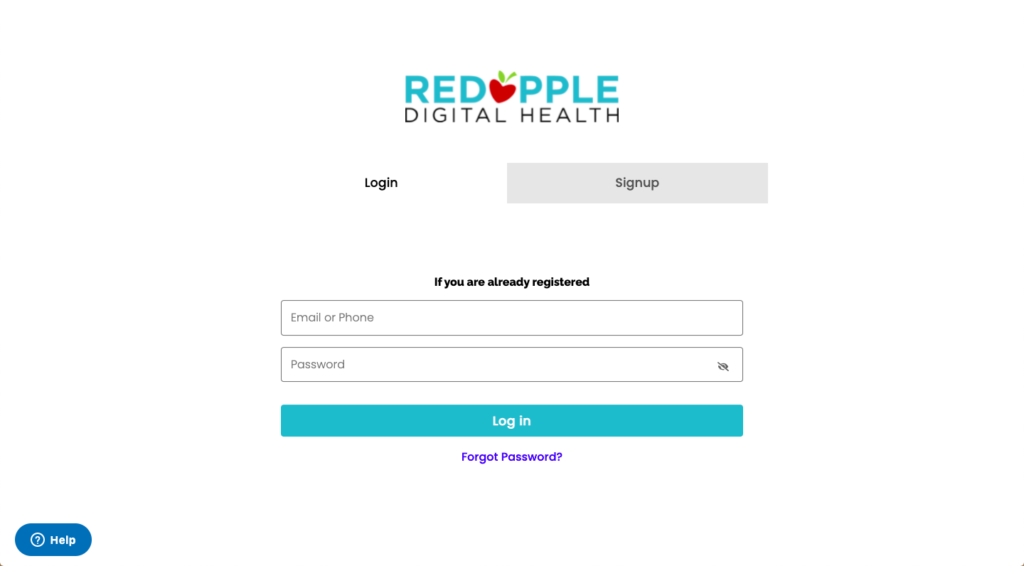
2. Viewing your dashboard, click on the Appointments tab on the left side.
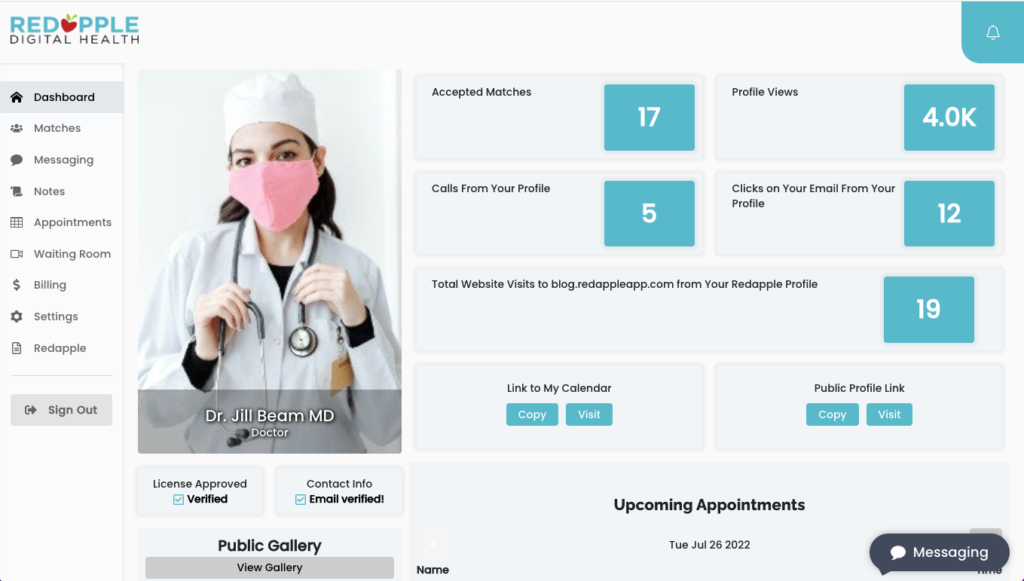
3. Click on “Set Availability” next to the “Set an Appointment” button.
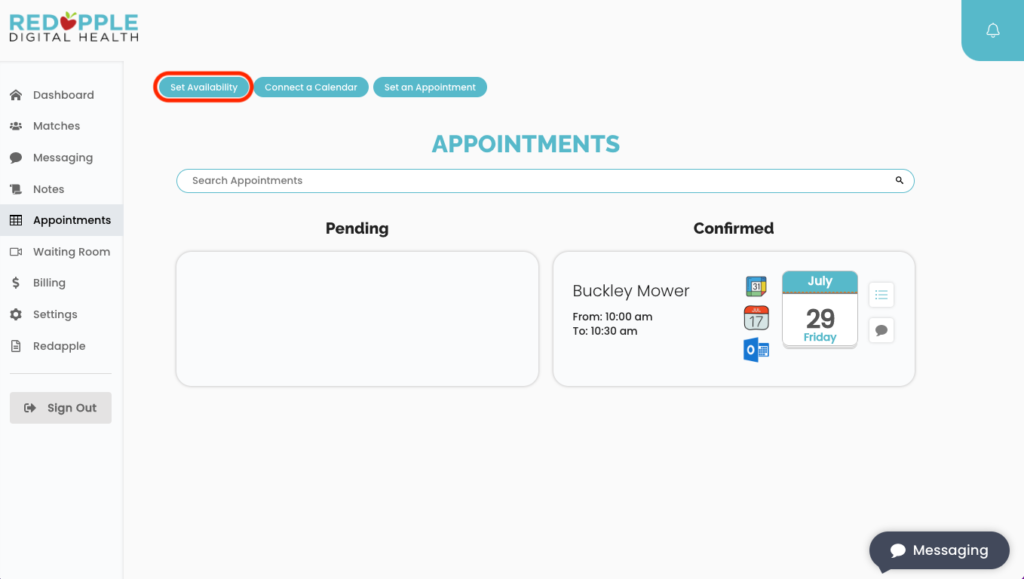
4. A window will pop up which will allow you to set your office hours. Click on the “Day” option to select what days of the week you are open for business. The days will range starting from Monday and ending on Sunday.
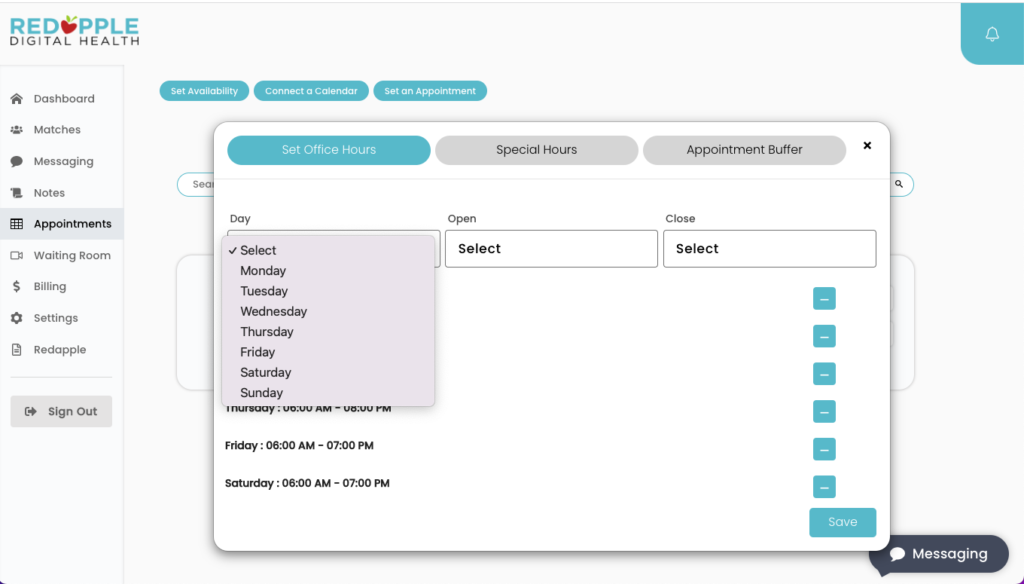
5. Click the select option under “Open” to set what hour of the day you are open to customers. The hours will start at 12:00 AM (midnight) to 11:00 PM.
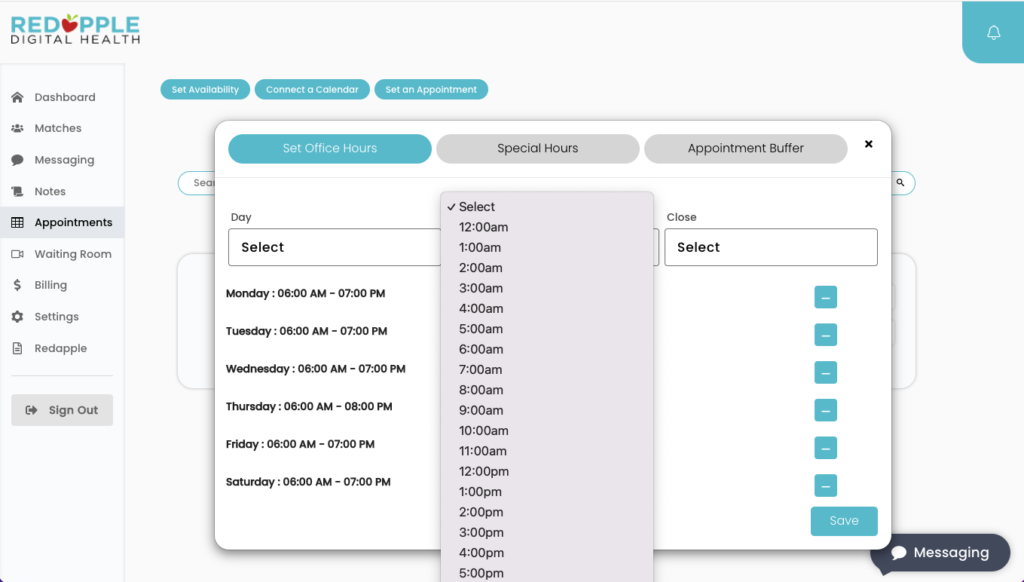
6. Next, click the select option under the “Close” section to let your clients know what hour you close for the day. The closing hour options will start at 12:00 AM (midnight) to 11:00 PM.
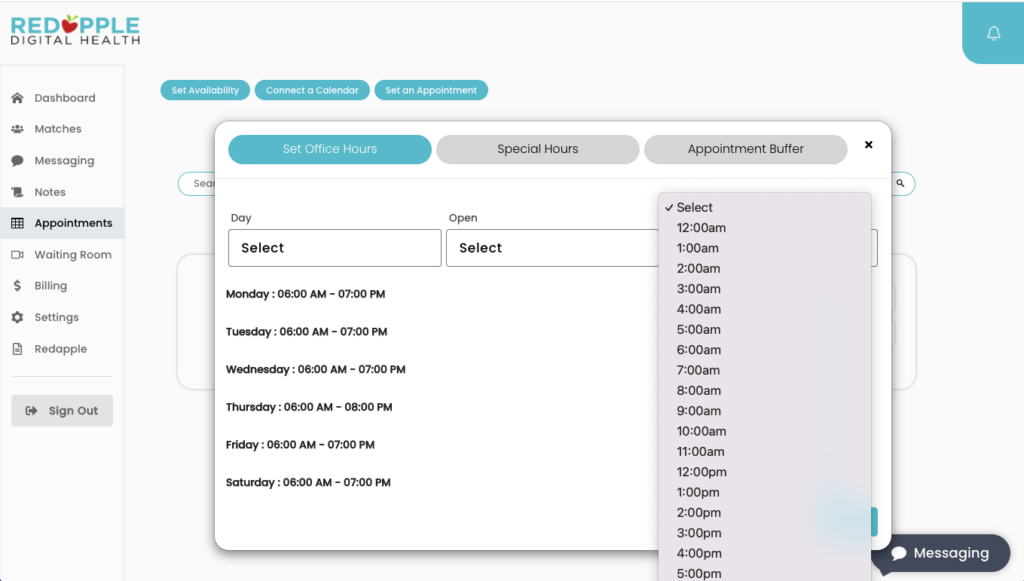
7. Your available hours will be listed underneath. If you wish to remove a day, simply click the blue button with the white dash in the middle. The day will be removed from your list.
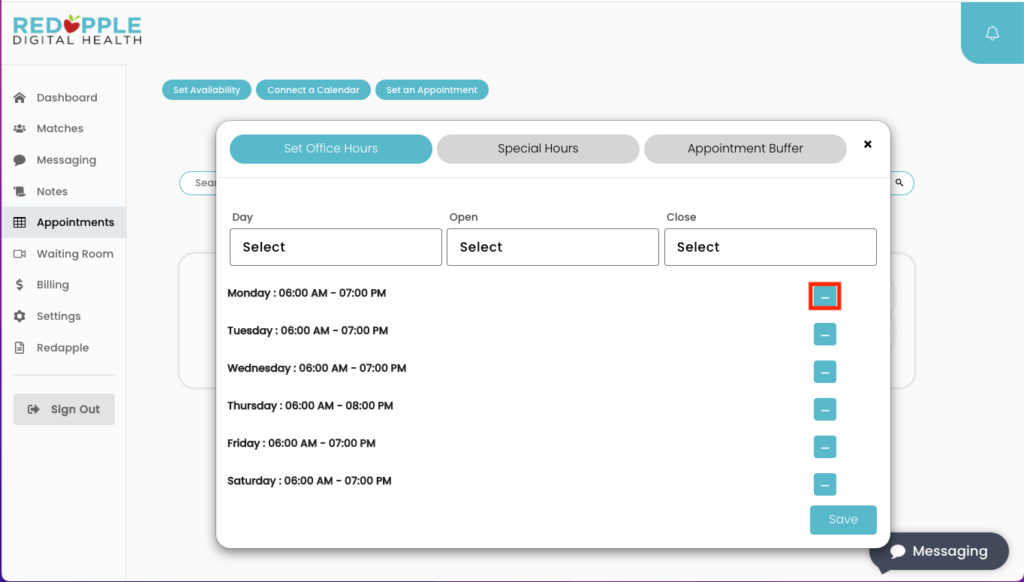
8. If you wish to add another day, repeat steps 5-7 by choosing the day, open hour and closing hour.
9. After you finalize your hours, make sure to click “Save” in the bottom right corner of the window. A message in green will pop up at the top confirming that you have saved your office hours.
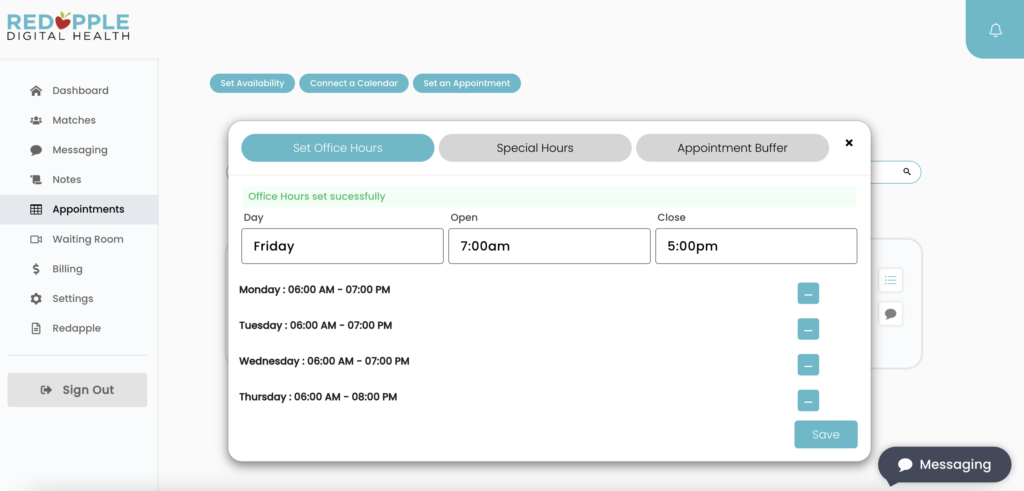
What the Patient Sees
Your office hours will show the days, open hour, and closing hour for your business.
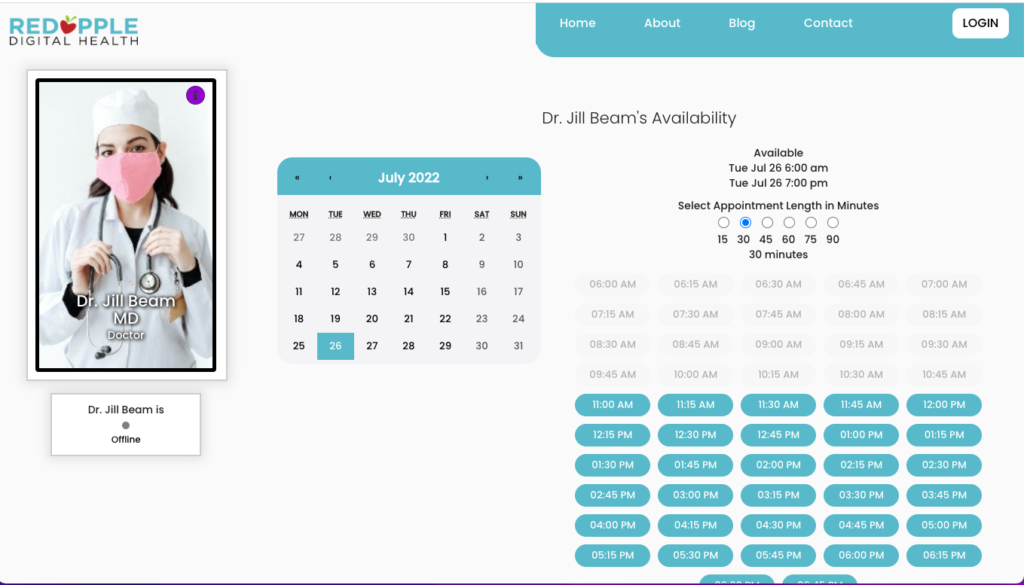
Contact for Help
If you are experiencing any technical difficulties on our website, please give us a call at (949) 660-7770 or reach out to info@redapple.ai, and a team member will assist you as soon as possible.


